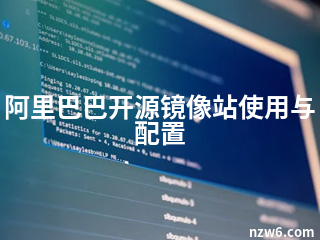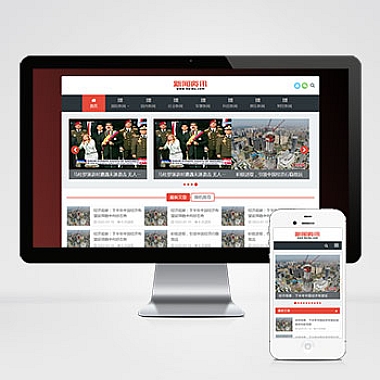阿里巴巴开源镜像站使用与配置指南
阿里巴巴开源镜像站(https://mirrors.aliyun.com)是国内知名的开源软件镜像站点,提供各类开源软件的快速下载服务。
主要镜像内容
- Linux发行版(如Ubuntu、CentOS、Debian等)
- 编程语言包(如Python PyPI、Maven、npm等)
- 容器镜像(Docker)
- 开源工具(Git、Go等)
- 其他常用开源软件
基本使用方法
1. 浏览器直接访问
直接访问 https://mirrors.aliyun.com,选择需要的软件类别进行下载。
2. 配置系统软件源
Ubuntu/Debian
sudo sed -i 's/http:\/\/archive.ubuntu.com/http:\/\/mirrors.aliyun.com/g' /etc/apt/sources.list
sudo apt update
CentOS/RHEL
sudo sed -e 's|^mirrorlist=|#mirrorlist=|g' \
-e 's|^#baseurl=http://mirror.centos.org|baseurl=https://mirrors.aliyun.com|g' \
-i.bak \
/etc/yum.repos.d/CentOS-*.repo
sudo yum makecache
3. 配置编程语言包管理器
Python pip
pip config set global.index-url https://mirrors.aliyun.com/pypi/simple/
Maven
在settings.xml中添加:
<mirror>
<id>aliyunmaven</id>
<mirrorOf>*</mirrorOf>
<name>阿里云公共仓库</name>
<url>https://maven.aliyun.com/repository/public</url>
</mirror>
npm
npm config set registry https://registry.npmmirror.com
4. Docker镜像加速
sudo mkdir -p /etc/docker
sudo tee /etc/docker/daemon.json <<-'EOF'
{
"registry-mirrors": ["https://<your-code>.mirror.aliyuncs.com"]
}
EOF
sudo systemctl daemon-reload
sudo systemctl restart docker
高级配置
1. 使用HTTPS
建议使用HTTPS协议访问镜像站,确保数据传输安全。
2. 选择性镜像
对于大型项目,可以选择只镜像部分组件以节省带宽和存储空间。
3. 定时同步
如果搭建本地镜像,可以设置定时任务进行增量同步。
注意事项
- 使用前请检查镜像站上的使用条款
- 对于生产环境,建议测试后再全面切换
- 遇到问题可以查看镜像站的状态页面或联系阿里云支持
通过合理配置阿里巴巴开源镜像站,可以显著提高在国内下载开源软件的速度和稳定性。