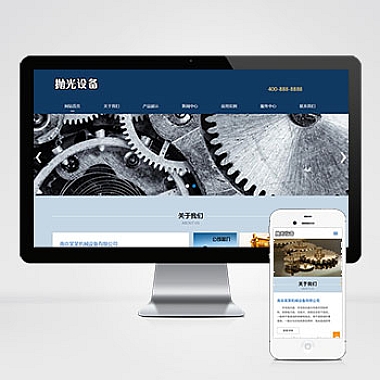(本文地址:https://www.nzw6.com/?p=5066)CentOS 6.1如何升级到Centos 7.7.1908,教程详解
1.查看下当前的系统版本
cat /etc/redhat-release
CentOS release 6.10 (Final)
2.配置更新源
vi /etc/yum.repos.d/upgradetool.repo
[upgrade]
name=upgrade
baseurl=http://vault.centos.org/centos/6/upg/x86_64/
enable=1
gpgcheck=0
安装更新助手
由于centos 6.5自带的助手之一版本较高,所以需要卸载了装个更老的:
yum erase openscap -y
yum install redhat-upgrade-tool preupgrade-assistant-contents -y
如果提示以下错误信息:
Loaded plugins: fastestmirror, security
Setting up Install Process
Loading mirror speeds from cached hostfile
* base: mirrors.aliyun.com
* epel: my.mirrors.thegigabit.com
* extras: mirrors.aliyun.com
* updates: mirrors.aliyun.com
http://vault.centos.org/centos/6/upg/x86_64/repodata/repomd.xml: [Errno 14] PYCURL ERROR 22 - "The requested URL returned error: 404 Not Found"
Trying other mirror.
To address this issue please refer to the below wiki article
https://wiki.centos.org/yum-errors
If above article doesn't help to resolve this issue please use https://bugs.centos.org/.
No package redhat-upgrade-tool available.
No package preupgrade-assistant-contents available
可以下载rmp包进行本地安装
https://buildlogs.centos.org/centos/6/upg/x86_64/Packages/preupgrade-assistant-1.0.2-33.0.3.el6.centos.x86_64.rpm
https://buildlogs.centos.org/centos/6/upg/x86_64/Packages/preupgrade-assistant-contents-0.5.13-1.0.5.el6.centos.noarch.rpm
https://buildlogs.centos.org/centos/6/upg/x86_64/Packages/preupgrade-assistant-ui-1.0.2-33.0.3.el6.centos.x86_64.rpm
https://buildlogs.centos.org/centos/6/upg/x86_64/Packages/redhat-upgrade-tool-0.7.22-3.el6.centos.noarch.rpm
使用yum localinstall redhat-upgrade-tool preupgrade-assistant-* -y
执行工具的预升级助手查看可用内容
preupg -s CentOS6_7
采用本地ISO更新升级系统
cd /home
wget http://mirrors.aliyun.com/centos/7.7.1908/isos/x86_64/CentOS-7-x86_64-DVD-1908.iso
centos-upgrade-tool-cli --iso=/home/CentOS-7-x86_64-DVD-1908.iso
(如果有问题可以加--force参数,但生产环境不建议)
设置好之后,执行重启系统, 重启系统会进入更新的操作