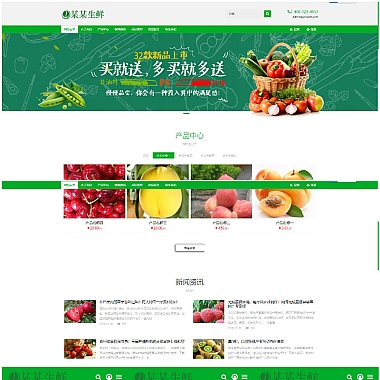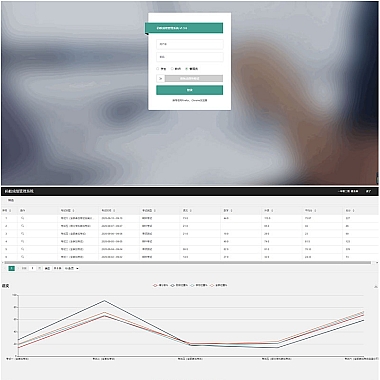在Python开发中,代码性能往往是影响项目效率的关键因素。无论是处理大规模数据、优化算法还是构建高并发服务,精准测量代码执行时间与资源消耗都至关重要。Python提供了多种内置工具和第三方库,帮助开发者快速定位性能瓶颈,从简单的计时器到高级的性能分析器,每种工具都有其适用场景。系统介绍Python中测量代码性能的常用方法,涵盖时间测量、内存分析以及可视化工具,助你轻松提升代码效率。
1. 使用time模块进行基础计时
对于简单的代码块性能测试,Python内置的time模块是最直接的选择。通过time.time()或time.perf_counter()可以获取精确的时间戳:
import time
start = time.perf_counter()
# 待测试的代码
result = sum(range(1, 1000000))
end = time.perf_counter()
print(f"耗时: {end - start:.4f}秒")
注意:
time.time()受系统时间调整影响,适合粗略计时。time.perf_counter()提供更高精度的单调时钟,推荐用于性能测试。
2. 更专业的timeit模块
若需重复测试代码片段并排除干扰,timeit模块是更优选择。它支持多次运行取平均值,并自动禁用垃圾回收以减少误差:
import timeit
code_to_test = "sum(range(1, 1000000))"
execution_time = timeit.timeit(code_to_test, number=1000)
print(f"平均耗时: {execution_time / 1000:.6f}秒")
适用场景:
- 对比不同实现方式的微小性能差异。
- 需要排除环境噪声的基准测试。
3. 使用cProfile进行性能分析
当需要定位函数级性能瓶颈时,cProfile能生成详细的调用统计报告:
import cProfile
def example_function():
return sum(i * i for i in range(10000))
cProfile.run('example_function()')
输出解读:
ncalls: 调用次数tottime: 函数内部耗时(不含子函数)cumtime: 累计耗时(含子函数)
4. 内存分析工具memory_profiler
性能优化不仅关注速度,还需考虑内存占用。memory_profiler可逐行分析内存使用:
pip install memory_profiler
from memory_profiler import profile
@profile
def memory_intensive_func():
data = [0] * 10**6
return sum(data)
memory_intensive_func()
关键指标:
Mem usage: 内存占用变化Increment: 每行代码的内存增量
5. 可视化工具:snakeviz与pyheat
将性能数据可视化能更直观地发现问题:
- Snakeviz:将
cProfile结果转换为交互式火焰图pip install snakeviz python -m cProfile -o profile_result.prof your_script.py snakeviz profile_result.prof - Pyheat:生成代码行级的热力图
pip install pyheat pyheat your_script.py --output heatmap.png
6. 高级技巧:上下文管理器与装饰器
封装性能测量逻辑,实现代码复用:
from contextlib import contextmanager
import time
@contextmanager
def timer():
start = time.perf_counter()
yield
print(f"耗时: {time.perf_counter() - start:.2f}秒")
with timer():
# 待测试代码
sum(range(10**7))
Python生态提供了从简单到专业的全链路性能测量工具。对于快速验证,优先选择timeit;深度优化时结合cProfile和内存分析工具;团队协作中可视化报告更能清晰传达问题。合理运用这些工具,能显著提升代码的性能与可维护性。