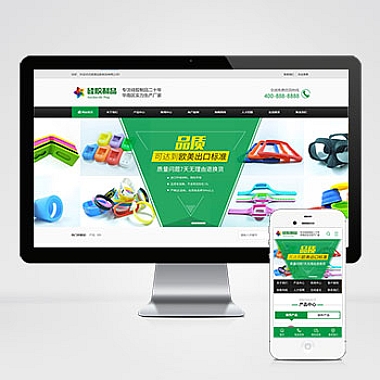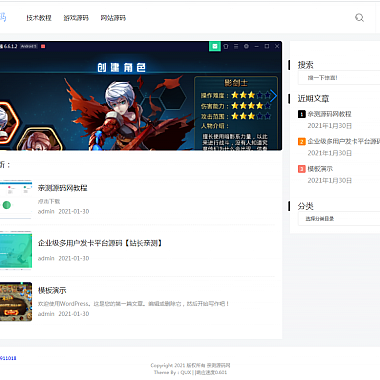Python中优化数据库查询的方法
优化数据库查询是提高应用性能的关键步骤。以下是一些有效的优化策略:
1. 使用ORM的优化功能
# Django示例 - 使用select_related和prefetch_related
from myapp.models import Author
# 避免N+1查询问题
authors = Author.objects.select_related('profile').prefetch_related('books').all()
2. 只查询需要的字段
# 只获取需要的字段而不是整个对象
User.objects.only('username', 'email')
User.objects.defer('bio') # 排除不需要的字段
3. 使用索引
# Django迁移中添加索引
from django.db import models
class Customer(models.Model):
name = models.CharField(max_length=100, db_index=True) # 单字段索引
email = models.EmailField()
class Meta:
indexes = [
models.Index(fields=['name', 'email']) # 复合索引
]
4. 批量操作
# 批量创建
from myapp.models import Product
products = [Product(name=f"Product {i}") for i in range(1000)]
Product.objects.bulk_create(products) # 比单个创建快得多
# 批量更新
Product.objects.filter(category='books').update(price=100)
5. 使用原生SQL优化复杂查询
from django.db import connection
def my_custom_sql():
with connection.cursor() as cursor:
cursor.execute("SELECT * FROM myapp_product WHERE price > %s", [100])
rows = cursor.fetchall()
return rows
6. 分页和限制结果集
# 使用分页
from django.core.paginator import Paginator
products = Product.objects.all()
paginator = Paginator(products, 25) # 每页25条
page = paginator.page(1)
# 或者直接限制
Product.objects.all()[:10] # 只获取前10条
7. 使用缓存
from django.core.cache import cache
def get_expensive_data():
data = cache.get('expensive_data')
if data is None:
data = list(Product.objects.filter(...).complex_query(...))
cache.set('expensive_data', data, timeout=3600) # 缓存1小时
return data
8. 数据库连接池
# 使用django-db-geventpool或SQLAlchemy的连接池
# settings.py
DATABASES = {
'default': {
'ENGINE': 'django_db_geventpool.backends.postgresql_psycopg2',
'HOST': 'localhost',
'CONN_MAX_AGE': 0,
'POOL_SIZE': 20,
'MAX_OVERFLOW': 10,
}
}
9. 分析和监控
# Django调试工具栏可以显示查询信息
# 或者使用.explain()分析查询计划
print(Product.objects.filter(price__gt=100).explain())
10. 数据库特定优化
# PostgreSQL特定优化示例
Product.objects.raw('''
SELECT * FROM myapp_product
WHERE to_tsvector(name) @@ to_tsquery('book')
ORDER BY name DESC
''')
记住,优化前应先通过分析工具(如Django Debug Toolbar)找出性能瓶颈,然后有针对性地进行优化。
// 来源:https://www.nzw6.com