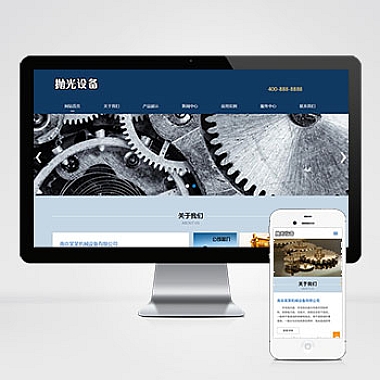在ThinkPHP中上传网络图片涉及到下载图片到本地服务器,然后再进行处理或存储。以下是一个基本的步骤指南,帮助你在ThinkPHP中实现这一功能:
步骤 1: 下载网络图片
你需要使用PHP的函数来下载网络图片。可以使用file_get_contents和file_put_contents函数,或者使用cURL库来实现。
使用 file_get_contents 和 file_put_contents
function downloadImage($url, $savePath) {
$imageContent = file_get_contents($url);
if ($imageContent === FALSE) {
return false; // 下载失败
}
$saved = file_put_contents($savePath, $imageContent);
return $saved !== FALSE; // 返回是否保存成功
}
使用 cURL
function downloadImageWithCurl($url, $savePath) {
$ch = curl_init($url);
$fp = fopen($savePath, 'wb');
curl_setopt($ch, CURLOPT_FILE, $fp);
curl_setopt($ch, CURLOPT_HEADER, 0);
$result = curl_exec($ch);
curl_close($ch);
fclose($fp);
return $result; // 返回是否执行成功
}
步骤 2: 调用下载函数
你可以根据需要选择以上任意一种方法,然后调用该函数来下载图片。例如:
$imageUrl = 'http://example.com/image.jpg';
$savePath = './uploads/image.jpg'; // 确保目录有写权限
if (downloadImage($imageUrl, $savePath)) {
echo "Image downloaded successfully.";
} else {
echo "Failed to download image.";
}
步骤 3: 在ThinkPHP中处理
在ThinkPHP控制器中,你可以将上述逻辑封装到一个方法中,并根据业务需求进行扩展。例如,在上传后,你可能希望将图片信息存储到数据库,或者对图片进行进一步处理(如生成缩略图)。
namespace app\index\controller;
use think\Controller;
class ImageController extends Controller
{
public function downloadAndSave()
{
$imageUrl = 'http://example.com/image.jpg';
$savePath = './uploads/image.jpg';
if ($this->downloadImage($imageUrl, $savePath)) {
return 'Image downloaded and saved successfully.';
} else {
return 'Failed to download image.';
}
}
private function downloadImage($url, $savePath)
{
// 使用file_get_contents或cURL实现下载逻辑
return downloadImage($url, $savePath); // 假设downloadImage是你实现的一个函数
}
}
注意事项
- 权限问题:确保保存图片的目录有适当的写权限。
- 错误处理:在实际应用中,需要加入更多的错误处理逻辑,比如网络请求失败、文件写入失败等。
- 安全性:如果图片URL是用户提供的,确保对URL进行验证,防止SSRF(服务器端请求伪造)攻击。
- 性能考虑:对于大量图片的下载,考虑异步处理或队列系统。
通过以上步骤,你可以在ThinkPHP中实现网络图片的下载和存储功能。根据具体需求,你可能还需要进行更多的定制和优化。