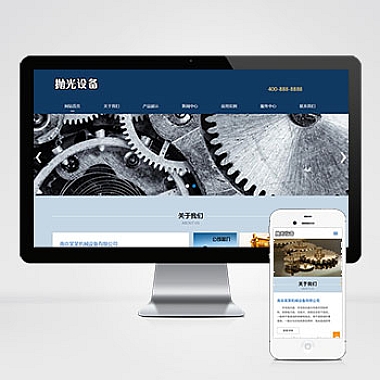在PHP中绘制矩形图形通常涉及生成图像,而不是直接在HTML中绘制。PHP提供了一些GD库函数,可以用来创建和处理图像。以下是一个简单的示例,展示如何使用PHP的GD库绘制一个矩形:
<?php
// 创建一个空白图像
$width = 400;
$height = 300;
$image = imagecreatetruecolor($width, $height);
// 为图像分配颜色
$backgroundColor = imagecolorallocate($image, 255, 255, 255); // 白色
$rectangleColor = imagecolorallocate($image, 0, 0, 255); // 蓝色
// 用背景色填充图像
imagefill($image, 0, 0, $backgroundColor);
// 绘制矩形 (x1, y1, x2, y2)
$x1 = 50;
$y1 = 50;
$x2 = 300;
$y2 = 200;
imagefilledrectangle($image, $x1, $y1, $x2, $y2, $rectangleColor);
// 输出图像到浏览器
header('Content-Type: image/png');
imagepng($image);
// 释放内存
imagedestroy($image);
?>
代码说明:
-
创建图像:使用
imagecreatetruecolor()函数创建一个指定宽高的空白图像。 -
分配颜色:使用
imagecolorallocate()函数为图像分配颜色。这里我们分配了白色作为背景色和蓝色作为矩形的颜色。 -
填充背景:使用
imagefill()函数用背景色填充整个图像。 -
绘制矩形:使用
imagefilledrectangle()函数绘制一个填充的矩形。参数为矩形的左上角和右下角坐标。 -
输出图像:使用
header()函数设置内容类型为PNG,然后使用imagepng()函数输出图像。 -
释放内存:使用
imagedestroy()函数释放图像占用的内存。
注意事项:
- 确保你的PHP环境启用了GD库。你可以通过
phpinfo()函数检查GD库是否已启用。 - 如果要保存图像到文件而不是输出到浏览器,可以使用
imagepng($image, 'filename.png')。 - 可以根据需要调整矩形的坐标和颜色,以创建不同的图形效果。