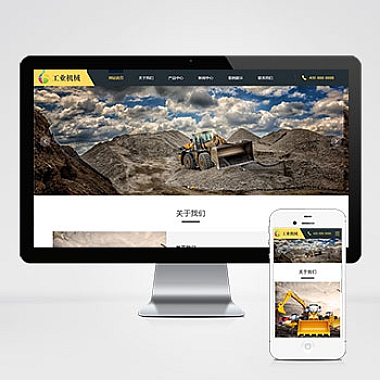在ThinkPHP中,实现弹框功能通常涉及到前端技术,因为ThinkPHP本身是一个后端框架,主要负责处理服务器端的逻辑。弹框的实现通常依赖于HTML、CSS和JavaScript(尤其是像jQuery或Bootstrap这样的库)。
以下是一个简单的实现弹框的步骤,结合ThinkPHP和前端技术:
1. 使用Bootstrap实现弹框
Bootstrap是一个流行的前端框架,提供了简单的模态框(弹框)组件。
步骤:
-
引入Bootstrap
确保你的项目中已经引入了Bootstrap的CSS和JS文件。可以通过CDN或者本地文件的方式引入。
-
HTML结构
在你的视图文件中,添加模态框的HTML结构。
-
触发弹框
当用户点击“打开弹框”按钮时,Bootstrap的JavaScript会自动显示模态框。
2. 使用jQuery自定义弹框
如果你不想使用Bootstrap,或者需要更自定义的弹框,可以使用jQuery来实现。
示例:
注意事项
- 样式和脚本加载顺序:确保CSS和JS文件的加载顺序正确,特别是jQuery需要在Bootstrap的JS之前加载。
- 响应式设计:如果使用Bootstrap,模态框会自动适应不同屏幕尺寸。
- 安全性:虽然弹框主要是前端功能,但在处理用户输入或提交数据时,后端(ThinkPHP)需要进行适当的验证和过滤。
通过以上方法,你可以在ThinkPHP项目中实现弹框功能。具体选择哪种方式取决于你的项目需求和前端技术栈。