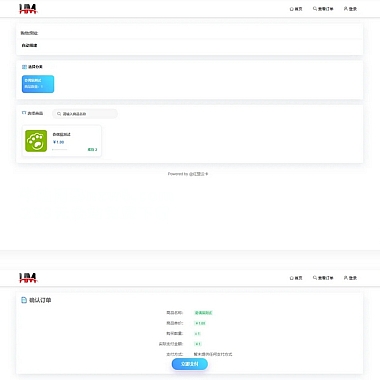ElementUI 遍历、elementui list
解决方案简述
在使用ElementUI时,我们经常会遇到需要遍历列表并进行渲染的情况。例如展示一系列商品信息、用户列表等。为了高效地完成这些任务,我们可以借助Vue.js的v-for指令来遍历数据,并结合ElementUI的组件(如el-list、el-card等)进行展示。对于复杂的数据处理和样式需求,可以采用多种思路实现。
一、基础遍历渲染
这是最常见的方式。准备好要遍历的数据源,然后通过v-for将其与ElementUI组件相结合。
```html
价格:{{ item.price }}
库存:{{ item.stock }}
export default {
data() {
return {
productList: [
{ name: '商品1', price: 100, stock: 50 },
{ name: '商品2', price: 200, stock: 30 },
{ name: '商品3', price: 150, stock: 40 }
]
};
}
};
三、分页显示
当数据量较大时,直接全部渲染可能会导致页面卡顿。这时可以采用分页的形式来展示。
```html
价格:{{ item.price }}
库存:{{ item.stock }}
export default {
data() {
return {
productList: [
// 这里有更多的商品数据
],
total: 0,
pageSize: 8,
currentPage: 1
};
},
computed: {
currentPageData() {
const start = (this.currentPage - 1) * this.pageSize;
const end = start + this.pageSize;
return this.productList.slice(start, end);
}
},
created() {
this.total = this.productList.length;
},
methods: {
handleCurrentChange(val) {
this.currentPage = val;
}
}
};
```
以上就是关于ElementUI遍历list的一些常用方法和思路,在实际开发中可以根据具体需求灵活运用。