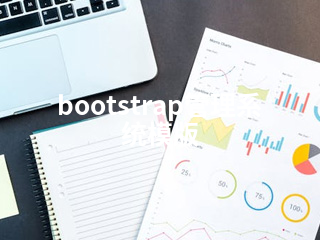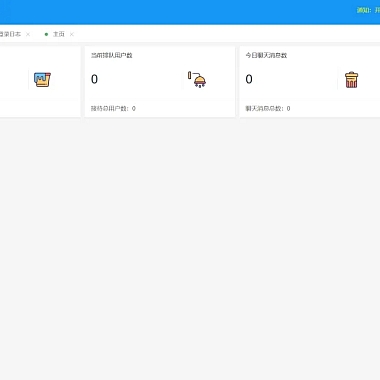《bootstrap管理系统模版》
一、解决方案简述
在开发管理系统时,使用Bootstrap框架可以快速构建出响应式、美观且易于维护的界面。对于一个管理系统模版来说,它需要满足不同设备的访问需求,提供简洁直观的操作界面,并且方便后续的功能扩展。
二、创建基础布局
1. 引入Bootstrap
在HTML文件中引入Bootstrap的CSS和JS文件。可以通过CDN的方式:
html
</p>
<title>管理系统</title>
<!-- Bootstrap CSS -->
<!-- 页面内容 -->
<!-- Bootstrap JS 和其依赖 -->
<p>2. 布局结构
为了创建一个常见的管理系统布局,包含导航栏、侧边栏和主要内容区域。
html</p>
<div class="container - fluid">
<div class="row">
<nav class="col - md - 2 d - none d - md - block bg - light sidebar">
<div class="sidebar - sticky">
<ul class="nav flex - column">
<li class="nav - item">
<a class="nav - link active" href="#">
首页
</a>
</li>
<li class="nav - item">
<a class="nav - link" href="#">
用户管理
</a>
</li>
<li class="nav - item">
<a class="nav - link" href="#">
权限设置
</a>
</li>
<!-- 更多菜单项 -->
</ul>
</div>
</nav>
<main role="main" class="col - md - 9 ml - sm - auto col - lg - 10 px - 4">
<div class="d - flex justify - content - between flex - wrap flex - md - nowrap align - items - center pt - 3 pb - 2 mb - 3 border - bottom">
<h1 class="h2">系统标题</h1>
</div>
<!-- 主要内容展示区域 -->
</main>
</div>
</div>
<p>
三、表单设计思路
在管理系统中,表单是不可或缺的部分。我们可以使用Bootstrap提供的表单样式类来创建表单元素。
例如创建一个用户信息添加表单:
html</p>
<div class="mb - 3">
<label for="username" class="form - label">用户名</label>
</div>
<div class="mb - 3">
<label for="password" class="form - label">密码</label>
</div>
<button type="submit" class="btn btn - primary">提交</button>
<p>还可以为表单添加验证功能,利用HTML5自带的验证属性或者结合JavaScript进行更复杂的验证逻辑。
四、表格展示数据
当管理系统中有大量数据需要展示时,表格是一个很好的选择。
html</p>
<table class="table table - striped">
<thead>
<tr>
<th scope="col">#</th>
<th scope="col">用户名</th>
<th scope="col">邮箱</th>
<th scope="col">操作</th>
</tr>
</thead>
<tbody>
<tr>
<th scope="row">1</th>
<td>张三</td>
<td>zhangsan@email.com</td>
<td>
<button class="btn btn - success btn - sm">编辑</button>
<button class="btn btn - danger btn - sm">删除</button>
</td>
</tr>
<!-- 其他数据行 -->
</tbody>
</table>
<p>通过以上这些思路,就可以基于Bootstrap构建出一个功能较为完善的管理系统模版,当然根据实际需求还可以继续添加更多个性化功能。